I haven’t been posting all that much to this blog, but then the world’s been on fire (literally in some places), so I haven’t been able to get nearly as much done as I’d like in the first place. About the only hobby that I’ve been able to pursue without any big impediments is mechanical keyboards, so I figured I ought to write a bit about them here.

Mechanical keyboards are called that because they use mechanical switches instead of the cheaper membrane switches that are common on more basic keyboards. Computer keyboards evolved from teletypes and electric typewriters that got adapted for use as the interfaces on early computers, and the IBM computers that became the basis of the DOS/Intel/Windows platform originally had heavy mechanical keyboards with buckling spring switches. Over time, cheaper membrane switches became the default, and in recent years the push for thinner keyboards in laptops has also led to even the keyboards for desktops often being thinner types that use the scissor switches (a kind of membrane switch with a scissor-like mechanism that allows for a thinner profile). One of the most prominent examples is Apple’s Magic Keyboard, which is included with most desktop Macs, and is basically a MacBook’s keyboard repackaged as a thin Bluetooth device. These aren’t bad, especially when the aim is to have the keyboard be light and thin, but when space and weight aren’t at a premium, mechanical keyboards have a lot of advantages. They’re more ergonomic, last longer, look better, and just plain feel better to use.

The shift to thinner and cheaper keyboards, combined with certain patents on key switches running out, helped create a niche for more premium keyboards. Mechanical keyboards are now a pretty deep hobby that you can get into, ranging anywhere from just buying a better off the shelf keyboard to designing your own. I haven’t gone that far, but I do have a bit of a collection already, including a bunch that I soldered myself.
There are others, but the main type of key switch in use in mechanical keyboards is the MX type that a German keyboard company called Cherry created. While a Chinese company called Kailh has become a massive player in this industry, Cherry is still around, and there are a number of other manufacturers, and even people who’ve done small batches of premium switches. Switches come in different colors, which are a code for their actuation force and whether they’re silent (not literally silent, but not clicky), tactile (with a bump you can feel as they press down), or clicky (which some people prefer, but can be obnoxious for people around you). Key switches typically have an actuation force of around 50 to 70gf (gram force), though I’m one of the relatively few people who prefers much lighter switches, and I have two keyboards with Gateron Clear switches (35gf). I like them a lot, but they did take some getting used to so I wasn’t pressing keys accidentally all the time.

I got into mechanical keyboard by way of steno (thanks to the Open Steno Project), which is how I ended up with 2 keyboards that are solely for steno (a SOFT/HRUF Splitography and a Georgi) and 3 more that can do steno as well as QWERTY. I now use steno enough that it feels a little annoying to not be able to use it to get a whole word out with one chord.
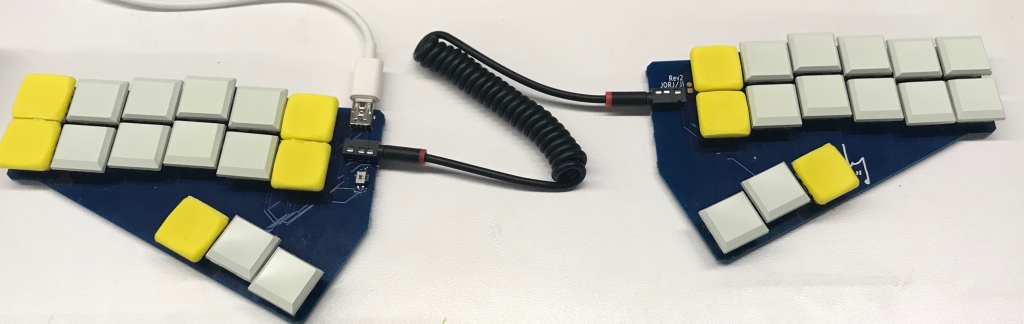
My current main keyboard is a GergoPlex Heavy, a split ergonomic keyboard designed and hand-assembled by a Canadian guy who goes by Germ and does weird keyboards as his side hustle. It only has 36 keys, but with layers it can produce any standard keystroke, and with the firmware tweaks I did it can switch to a steno mode to boot. One of the nice things about these kinds of keyboards is that you can customize the firmware relatively easily, and adding a new layer and hotkeys to activate it isn’t too hard. An open-source firmware package called QMK is very widely used, and even has a GUI “configurator” so you can do basic firmware tweaks without any coding at all.
Japan has a whole DIY keyboard scene (自作キーボード), and there’s even a brick and mortar store in Ueno called Yusha Kobo that I’m definitely going to visit whenever I finally go to Japan again. From what I’ve seen online, the scene there is big on small split keyboards, and the Corne seems to be both popular and one of several such keyboards from and/or relatively popular among hobbyists.
It’s not exactly a cheap hobby (I’m typing this on a $230 keyboard after all), though there are certainly more expensive ones. It’s possible to just get a basic mechanical keyboard for $40 or so and call it a day, but I was very quickly tempted into getting more and better keyboards and pretty keycaps. There’s still a ton that I could spend money on if I really wanted, like fancy hand-made cables and resin wrist rests, but as of now I’m getting to the point where I’ve about got my setup just right for the foreseeable future. Granted that entails not only the GergoPlex but a RoMac+ macropad and a separate numpad (a Setta21), but it works for me.
While you can just walk into Best Buy and pick up a decent mechanical keyboard off the shelf (though those are mostly gaming-oriented, and you can get ones of comparable quality for cheaper elsewhere), a big part of the appeal of the hobby is that you can customize your keyboards in all sorts of ways, most of which are pretty easy (and many of which aren’t too expensive). If you buy a new set of keycaps, you can give your keyboard a new look and feel in about 15 minutes, and there are now a lot of boards with hot swappable sockets, so that you can change out switches, either to replace ones that aren’t working or just to put in ones more to your liking, without having to pick up a soldering iron. You can also do all kinds of stuff with the firmware, especially if you know how to code in C, so that you can get a keyboard to produce most any keypress or combination of keys. Germ went as far as to create a library for combos and chords for QMK firmware, which he’s used in several of his keyboard designs.
Mechanical keyboards are an odd hobby in that there are almost no brick and mortar shops for it. There are a few things I’ve used for keyboards that I’ve gotten locally, but all of the keyboards, keycaps, switches, and other electronic components have had to come in the mail, and a lot of them came from China and were pretty much impossible to get any other way. There are some domestic stores that cater to hobbyists like 1UP Keyboards, MKULTRA, Spacecat Design, etc. I’ve had good experiences with them so far, though they do tend to have very limited stock, so it can be a little frustrating to sift through product listings that are mostly sold out.
I still jones for my old CoCo which I had upgraded to an IBM Selectric keyboard many years ago. That beast was heavy, but so satisfying to type on.
Hi, I just discovered steno / Plover and I am looking into possibly getting a GergoPlex as an hybrid kbd (just recently bought my 1st mech keys kbd, a Planck EZ, I am a bit disappointed and find it’s not very nice for chording w. Plover), but I was wondering, aren’t you missing a column with the GergoPlex? (middle Star for the right hand) How do you handle this, always use the left hand ? Is it comfortable, I would think it might be a problem ?
thx
For my GergoPlex layout I have star keys on both the right side of the left half of the keyboard and on the rightmost thumb key of the right half. It more or less works for me, though with a Gergo or a Corne it would be easier to have star keys in the more conventional locations.
Oh, man. I got sucked into this hobby during the pandemic and ending scratch-building a Keebio Quefrency (https://imgur.com/gallery/0f0dp5W). I don’t regret it at all, but goodness this is needed an expensive hobby.